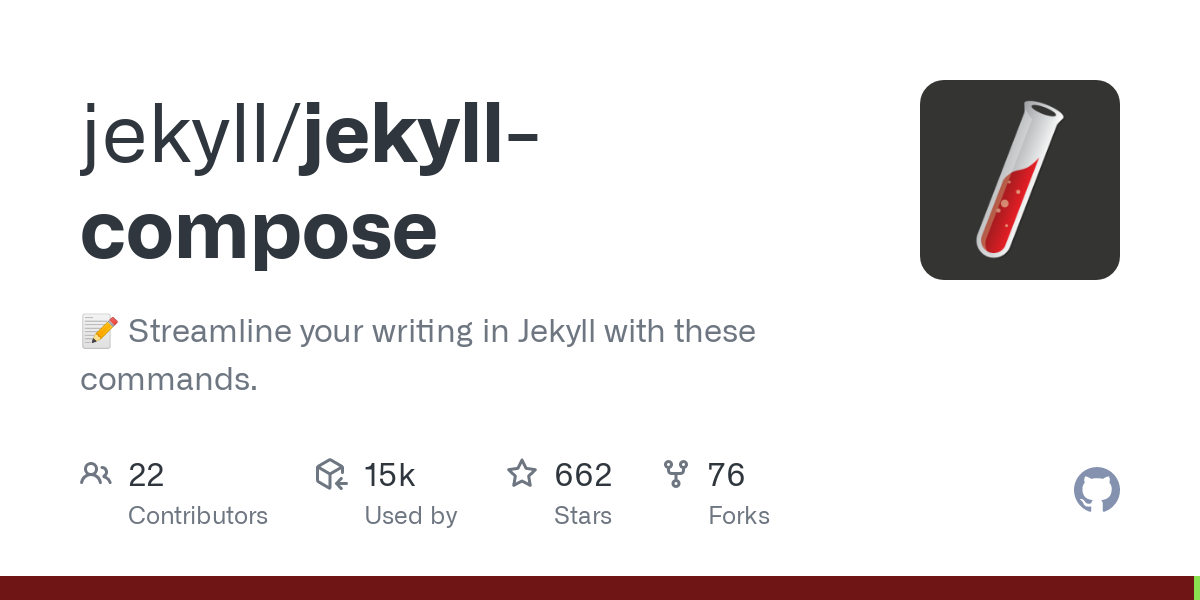jekyll-compose를 활용해 간편하게 게시글 작성하기
jekyll-compose를 통해 보다 쉽게 게시글을 작성해보자!
Jekyll 기반의 블로그를 만들어 배포했다면, 글을 작성하는 방법은 다음과 같습니다.
markdown 파일을
_posts폴더에 생성합니다.파일명은
yyyy-mm-dd-title.md형식으로 생성해야 합니다.생성한 파일의 상단에 다음과 같이 글의 여러 설정 값들을 기입해야 합니다.
1 2 3 4 5 6 7 8 9 10
--- layout: post title: this is title! date: 2024-05-27 01:01 +0900 description: this is description! image: /assets/img/posts/thumbnail.png pin: false category: [Blog] tags: [github.io, jekyll, chirpy, jekyll-compose] ---
글을 쓰기 위해 다음과 같은 작업을 매번 반복하는 것은 매우 번거롭습니다. 반복작업을 줄이기 위해 jekyll-compose를 사용하여 포스팅을 보다 빠르게 진행해 봅시다.
jekyll-compose?
jekyll-compose는 포스트나 페이지 초안을 생성하는 하위 명령어를 추가해, Jekyll 글 작성을 간소화 시켜주는 Ruby 기반의 plugin 입니다.
이 외에도 많은 plugin들이 있으니 필요하다면 이곳을 확인해보시면 좋을 것 같습니다.
jekyll-compose 설치
jekyll 블로그의 root directory에 접근해 Gemfile 의 하단에 다음과 같은 gem 코드를 추가합니다.
1
$ cd /.../username.github.io # root directory 접근
1
gem 'jekyll-compose', group: [:jekyll_plugins]
jekyll-compose 플러그인을 설치합니다.
1
$ bundle
명령어 기본 설정
이제 jekyll-compose plugin을 통해 게시글을 생성할 수 있는데, 그 전에 게시글에 기본 정보를 설정합니다. _config.yml 파일을 열어 아래 코드를 추가해줍니다.
1
2
3
4
5
6
7
jekyll_compose:
auto_open: false # 게시글 생성 시 파일 자동 열림 여부를 설정합니다
default_front_matter:
posts:
description: # post 파일 생성 시 기본적으로 넣고 싶은 내용이 있다면 작성합니다
category:
tags:
auto_open 기능이 제대로 동작하기 위해서는 게시글 작성에 사용할 에디터를 설정해줘야 합니다. 저는 auto_open 기능을 꺼두었지만, 설정을 원한다면 설정 방법은 다음과 같습니다.
1
$ vi ~/.zshrc
자동으로 열릴 에디터를 설정해주는 다음 코드를 추가해줍니다.
1
export JEKYLL_EDITOR=code # 사용하는 에디터를 설정합니다
바뀐 쉘 설정을 적용시킵니다.
1
$ source ~/.zshrc
만약 vscode를 사용하신다면 vscode를 터미널에서 인식하려면 별도의 과정이 필요합니다.
vscode 진입 - View - Command Palette - “shell” 검색 - Shell Command: Install ‘code’ command in path
파일 생성
이제 아래의 명령어를 통해 설정한 형태로 글의 초안 markdown 파일을 자동으로 생성할 수 있습니다.
1
$ bundle exec jekyll post "post title"
다른 명령어
1
2
3
4
5
6
7
draft # Creates a new draft post with the given NAME
post # Creates a new post with the given NAME
publish # Moves a draft into the _posts directory and sets the date
unpublish # Moves a post back into the _drafts directory
page # Creates a new page with the given NAME
rename # Moves a draft to a given NAME and sets the title
compose # Creates a new file with the given NAME
alias 설정
명령어가 너무 기므로 alias 를 통해 약어를 설정해 사용할 수 있습니다.
1
$ vi ~/.zshrc
쉘 설정을 열어 다음 코드를 추가해줍니다.
1
alias post='cd ~/.../username.github.io && bundle exec jekyll post'
1
$ source ~/.zshrc
바뀐 내용을 적용시킵니다.
이제 아래의 명령어를 통해 더 간편한 글 생성이 가능해졌습니다!
1
$ post "post title"
마무리
본 글은 Koesnam님의 포스트와 공식 문서를 참고해 작성했습니다.
포스트에 틀린 부분이 존재할 수 있습니다. 발견 시 댓글로 알려주시면 확인 후 수정하도록 하겠습니다. :)